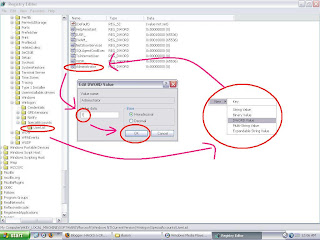 # The built-in Administrator account is hidden from Welcome Screen when a user account with Administrator privileges exists and enabled. In Windows XP Home Edition, you can login as built-in Administrator in Safe Mode only. For XP Professional, press CTRL + ALT + DEL twice at the Welcome Screen and input your Administrator password in the classic logon window that appears.
# The built-in Administrator account is hidden from Welcome Screen when a user account with Administrator privileges exists and enabled. In Windows XP Home Edition, you can login as built-in Administrator in Safe Mode only. For XP Professional, press CTRL + ALT + DEL twice at the Welcome Screen and input your Administrator password in the classic logon window that appears.# To have the Administrator account displayed in the Welcome Screen, try this one:
START>RUN>REGEDIT>
- Navigate to the following key:
HKEY_LOCAL_MACHINE \ SOFTWARE \ Microsoft \ Windows NT \ CurrentVersion \ Winlogon \ SpecialAccounts \ UserList
- Remember to backup your registry by exporting it.
- You can export it by right clicking on folder in left pane of registry editor.
- Create a new DWORD Value named Administrator
- Double-click Administrator, and set 1 as its data
- You are done.

No comments:
Post a Comment