- Click Start, and then click My Network Places.
- Under Network Tasks, click View Network Connections. (Or, right-click My Network Places on the desktop, and then click Properties.)
- Right-click the connection that you use for the Internet, and then click Properties.
- Click the Advanced tab, and then click Settings.
Note If the Settings button is unavailable, ICF is not enabled on this connection, and you do not have to open any ports (because they are all already open). - Click Add to open a new port.
- In the Description box, type a friendly name. For example, type File Sharing : Port 445.
- In the Name or IP address of the computer hosting this service on your network box, type 127.0.0.1.
Note You can specify the IP address of an internal computer. But you typically will use 127.0.0.1. - In the External port and Internal port boxes, type the port number. Generally, this number is the same.
- Click either TCP or UDP, and then click OK.
- Repeat steps 1 through 9 for each port that you want to open.
Monday, August 31, 2009
OPEN PORTS...INCREASE DOWNLOAD SPEED
To manually open a port, follow these steps:
Monday, August 24, 2009
How to disable autorun in pen drive?
go to start> run> type gpedit.msc
Now from Computer configuration click administrative templates> system
there at the right pane look for "turn off autoplay".
See that its set as not configured.
select enabled and then select 'all drives'.
DONE.
Now from Computer configuration click administrative templates> system
there at the right pane look for "turn off autoplay".
See that its set as not configured.
select enabled and then select 'all drives'.
DONE.
Tuesday, August 4, 2009
Monday, August 3, 2009
LOGIN TO XP WITHOUT A PASSWORD
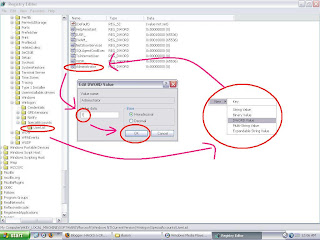 # The built-in Administrator account is hidden from Welcome Screen when a user account with Administrator privileges exists and enabled. In Windows XP Home Edition, you can login as built-in Administrator in Safe Mode only. For XP Professional, press CTRL + ALT + DEL twice at the Welcome Screen and input your Administrator password in the classic logon window that appears.
# The built-in Administrator account is hidden from Welcome Screen when a user account with Administrator privileges exists and enabled. In Windows XP Home Edition, you can login as built-in Administrator in Safe Mode only. For XP Professional, press CTRL + ALT + DEL twice at the Welcome Screen and input your Administrator password in the classic logon window that appears.# To have the Administrator account displayed in the Welcome Screen, try this one:
START>RUN>REGEDIT>
- Navigate to the following key:
HKEY_LOCAL_MACHINE \ SOFTWARE \ Microsoft \ Windows NT \ CurrentVersion \ Winlogon \ SpecialAccounts \ UserList
- Remember to backup your registry by exporting it.
- You can export it by right clicking on folder in left pane of registry editor.
- Create a new DWORD Value named Administrator
- Double-click Administrator, and set 1 as its data
- You are done.
Subscribe to:
Comments (Atom)






